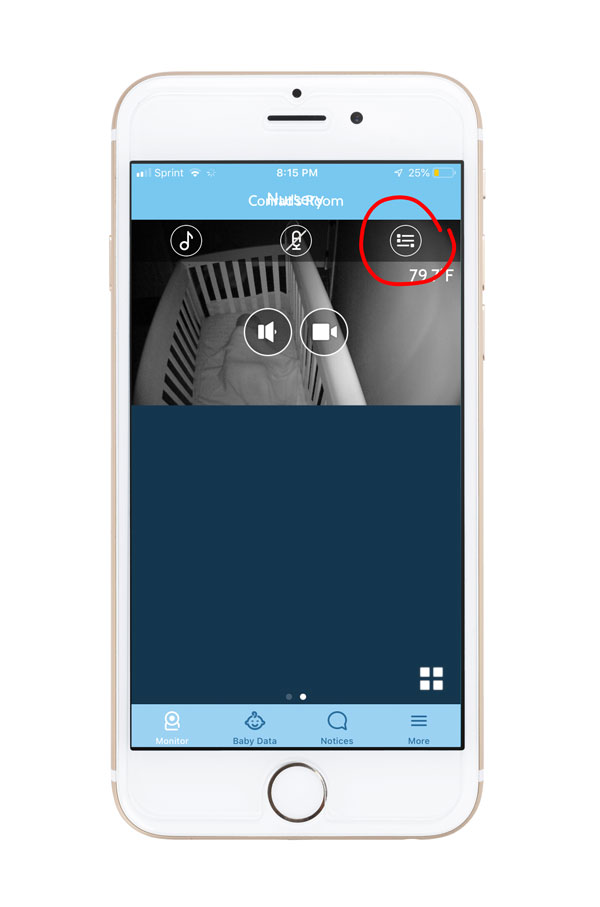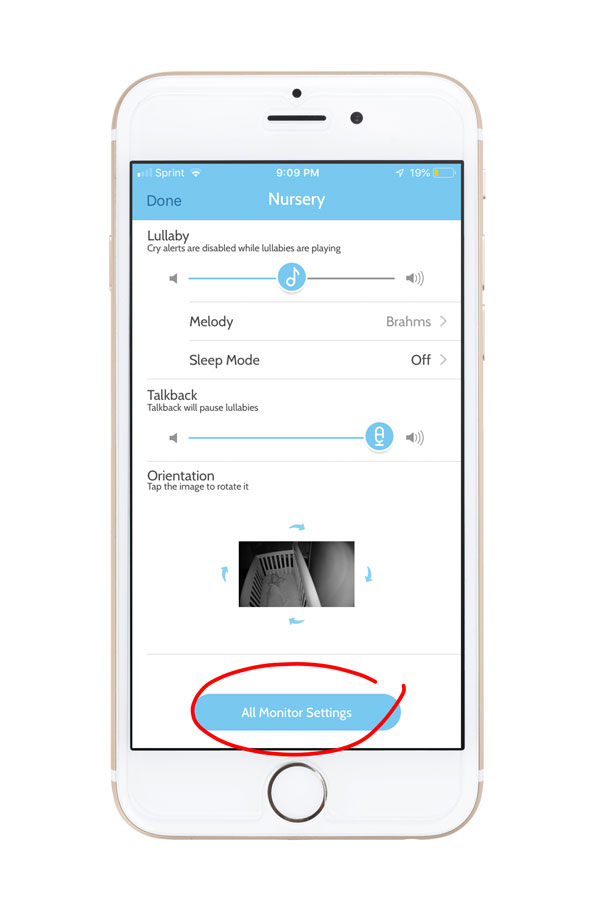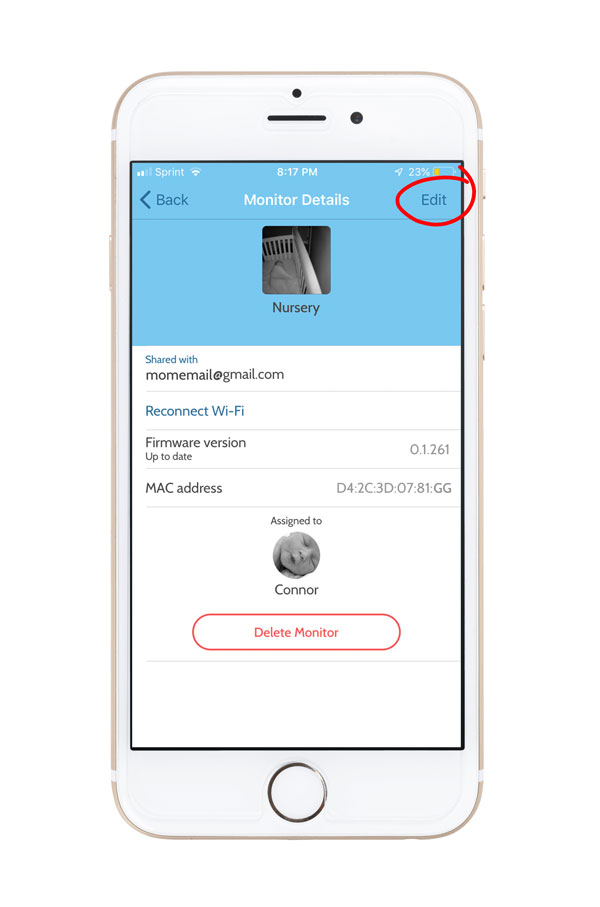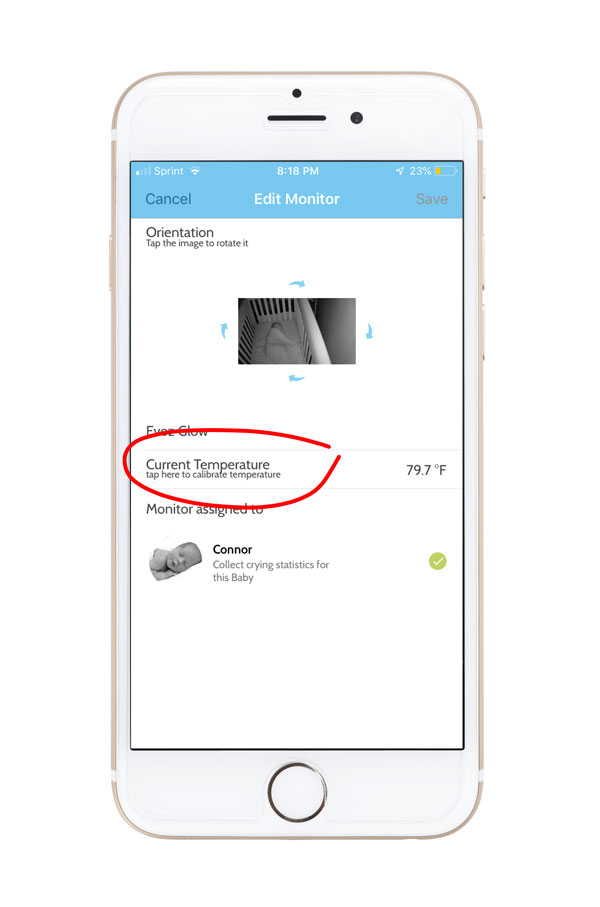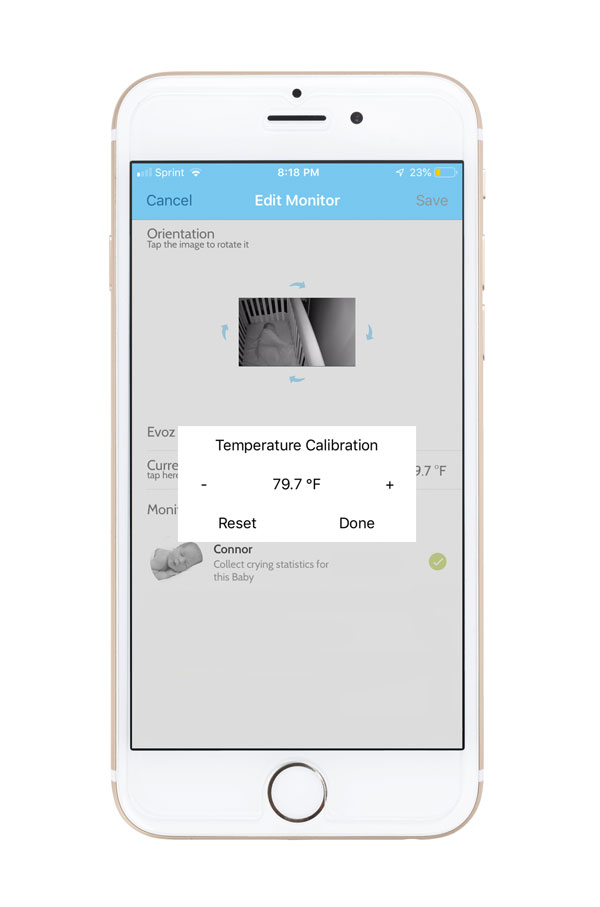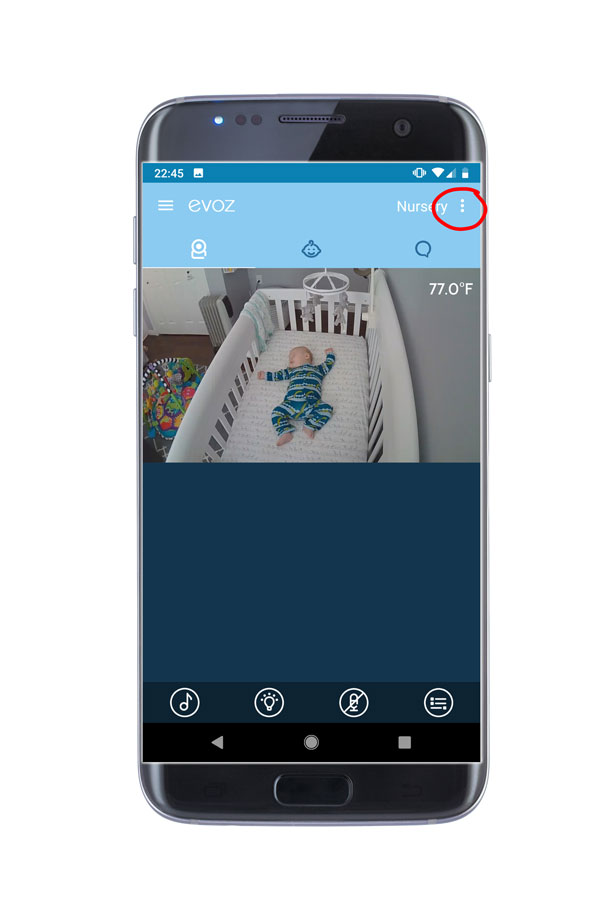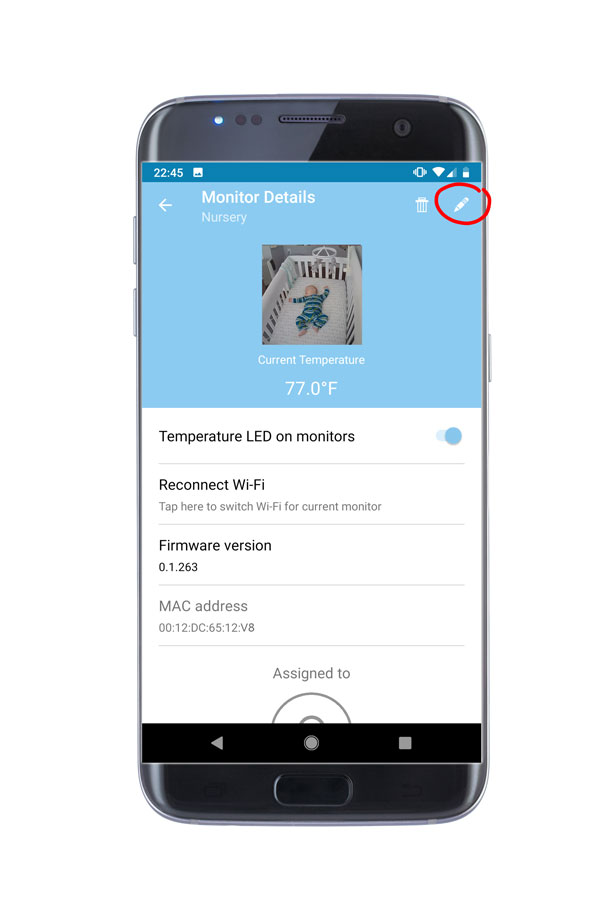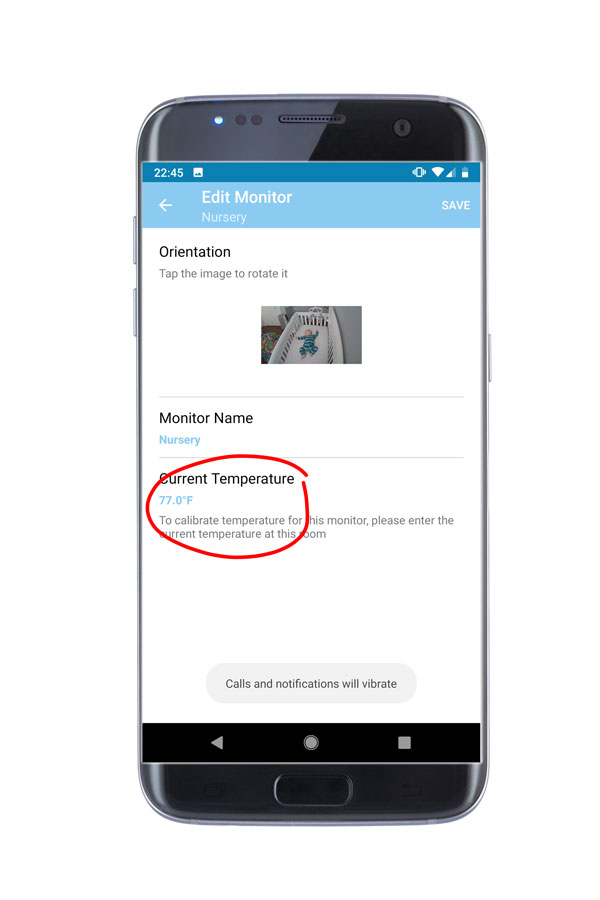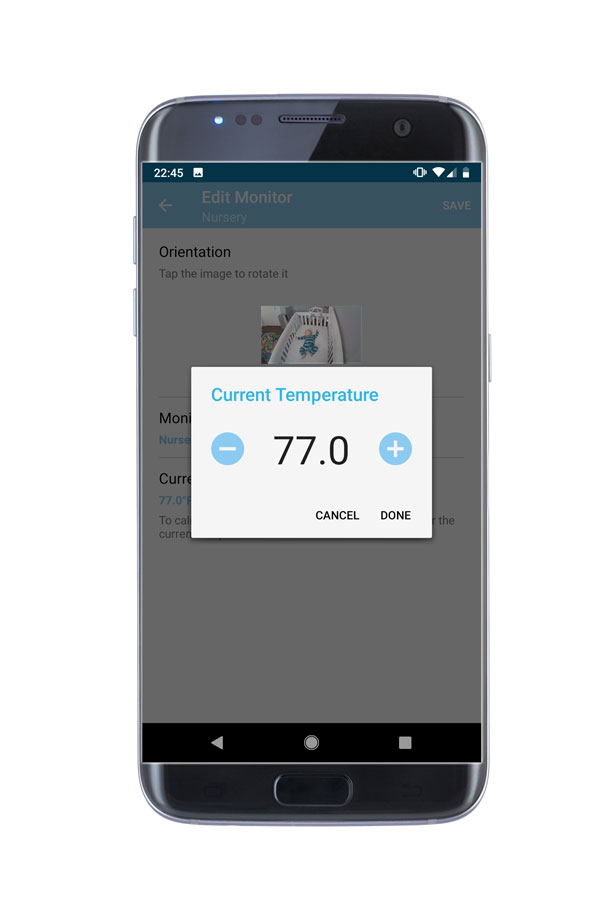Enjoy $25 off your Evoz Smart Baby Monitor
Plus, be the first to know about new products, exclusive offers, sleeptools, education and more
Offer valid on purchase of one Evoz Smart Baby Monitor through Amazon. Enter your email address and we’ll send the offer code to you. We never sell or give away your email address.

Sign up for special offers & updates and get access to
free sleep advise
WARRANTY && GUARANTEE